Home » How to get Hydrogen Executor Key?
How to get Hydrogen Executor Key?
Hydrogen executor can only be used for free with a key, which must be pasted into the app. Hydrogen cannot be used otherwise. After every 24 hours, you should obtain a new key. There are a few steps you need to follow in order to get the key. You can follow these steps every time you need a key.
In order to get the key, you must have the latest version of Hydrogen executor installed. If you don’t have it installed yet, just download it now and install it.
How to get Hydrogen Key
1. Start by launching the Roblox app (Hydrogen).
2. You can search for any game that you want to play, in my case Blox Fruits.
3. Click on the play button.

4. A box will appear at the top of your screen asking for your free login key.
5. Simply click on the ‘Copy Key Link’ button.

6. Paste the key link in the browser after copying it.
7. Verify the captcha, popups may appear when you click, simply close them. Check and click on the Get Key.
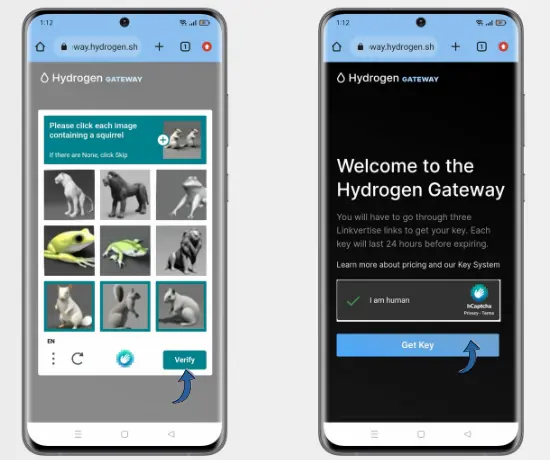
8. The next step is to pass through three checkpoints through Linkvertise. By clicking ‘Free Access with Ads’ on every Linkvertise page.
9. Skip all the ads.
10. You simply need to pass these checkpoints. There will be a key waiting for you.

11. Copy and paste the key into the Roblox app and click ‘Enter Key’
12. Now you can access the Hydrogen App by tapping the icon on the right side. You will see an editor appear. Here you can paste scripts such as Blox Fruits.
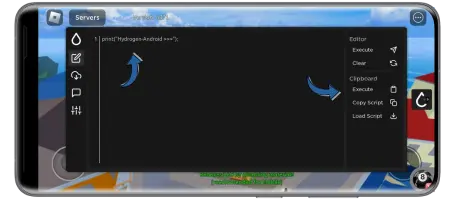
The key should also be kept somewhere else. You may need to paste it every time you reopen the app.
Last Updated: September 12, 2023